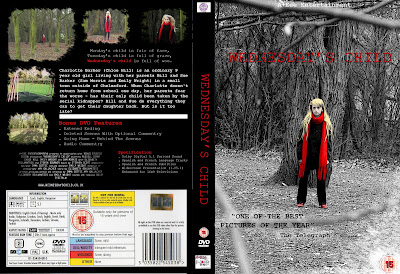Adobe Premier Pro.
After using Adobe in our AS year, we were all very familiar with the workings of the timeline and the different precision editing tools available, as well as the many audio and video effects and transitions. This helped us to work through the footage that we had collected - swiftly but thoroughly - to create a smaller amount of footage that we would later use for our teaser trailer.
Once this small amount of footage was in place, we could go about using the razor tool to slice it perfectly by zooming in on the timeline. We could then break down all of our footage and move it around the timeline with the cursor tool to change the ordering.
We could also unlink the original audio from the video and remove this, before adding our soundtrack to the trailer. This meant we could then focus on fitting the cuts and movement exactly to the tempo of the music. As well as this, we could add multiple effects to create different colouring in the shots, such as making the red particularly stand out against the wooded areas.
Once we had used all of the available tools to our advantage and created our First Cut, we could then, after audience feedback, transfer our production to the Mac's for iMovie to add titles and DVD menu's.