Saturday, 8 May 2010
Friday, 7 May 2010
Tuesday, 4 May 2010
Evaluation - Amy Gallacher Candidate Number: 3079
Labels: Amy
Monday, 26 April 2010
Evaluation - Emma Cottee Candidate Number: 3051
(The original version of this presentation was in the cohesive American Typewriter font, however, http://www.authorstream.com/ would not recognise this font, and therefore I was forced to convert it to a more basic font type.)
Labels: Emma
Saturday, 24 April 2010
iWeb Completed Film Website
I decided to create an enter page to the site as my individual research carried out at the beginning of the course showed how most film websites show the teaser trailer before following on to the homepage of the website. Here is the screenshot of the enter page, showing the teaser trailer, an image of our young female protagonist and a countdown to the release date. Keeping the fonts and colours the same as our other products enabled me to create cohesion amongst all of our merchandise.

Here is the homepage. It shows a menu at the top of the screen, with hyperlinks to each page. I used the same image of our female protagonist on the homepage and the enter page.





Labels: Amy
Tuesday, 30 March 2010
Wednesday, 24 March 2010
iWeb
We looked through online tutorials on how to create basic pages, moving images and text to create our own content. After setting up a homepage on the programme, we realised that although the page templates were quite formal for the ideas we had in mind, it would be a lot easier to use this programme to create our homepage and then upload it to the domain bought by the school to hold our content.
Although I had started to create our homepage, first on an old version of Macromedia Dreamweaver, and then the newer version of Adobe Dreamweaver, it was relatively simple to trasnfer the images we wanted to use. Another bonus of using iWeb is that we can use the exact same font that is featured on our teaser trailer, DVD menu and our poster campaign. This will mean that our website homepage is extremely cohesive with the other components of our advertising campaign.
Labels: Amy
Friday, 19 March 2010
Viral Marketing - Starting Our Facebook Page
To start with, I created the email account aandeeeentertainment@hotmail.co.uk so that we could set up our own facebook account to create the page. After some difficulties, Amy managed to create this page and add content to it so that we could begin to raise this online awareness.
We then began to promote this page through our own facebook accounts via status updates and on our friends walls. Our page began to gain popularity with our friends, and some of their friends also. This is a key example of the power of viral marketing and media in the online age.
Our facebook page can be viewed by clicking HERE.
Tuesday, 16 March 2010
Movie Poster

I created it using Jasc Paint Shop Pro version 9.00 as I have used this programme before and am familiar with the tools and methods used to create various image manipulations such as:
I chose to create my poster in this style as only one of our other posters uses the villain, and thought that creating the idea that he is standing in the shadows behind our young female protagonist, enabled me to portray both of the main characters that feature within our teaser trailer, and also gives away some indication of the types of character that feature within our main production.
Labels: Amy
Monday, 15 March 2010
Magazine Front Cover

Labels: Emily
Magazine Front Cover
 In the end i chose to do my magazine cover in style of Little White Lies Truth and Movies UK which is an independent film magazine and website company. That explores the various world's of music, art, politics, movies and pop culture, modernising the original forms and conventions of a film magazine such as 'Empire'.
In the end i chose to do my magazine cover in style of Little White Lies Truth and Movies UK which is an independent film magazine and website company. That explores the various world's of music, art, politics, movies and pop culture, modernising the original forms and conventions of a film magazine such as 'Empire'.Every issue of the magazine is set in style of 'Pop Art' giving an cartoon effect to the image.

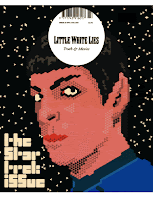
Therefore I have tried to portray this within my poster since one of our researched films 'Gone Baby Gone' is included in one the issues of 'Little White Lies'.
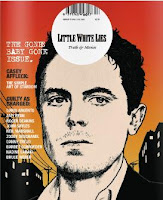
This image above is the 'Gone Baby Gone' issue of 'Little White Lies' it displays one of the main male characters who is an detective within the film trying to find a missing young girl. The magazine cover like every other 'Little White Lies' cover has been set in the style of pop art to create a pop cultural, vintage effect. It also includes a white circle in the top centre of the page with the bar code, cost, name of the magazine and website to advertise there product. The cover also includes the name of the film; 'GONE BABY GONE ISSUE' in typewriter styled writing, this is consistence throughout any 'Little White Lies' magazine, also sub headings for extras within the magazine have been included on front.Therefore I attempted my own version of a 'Little White Lies' cover for our teaser trailer.
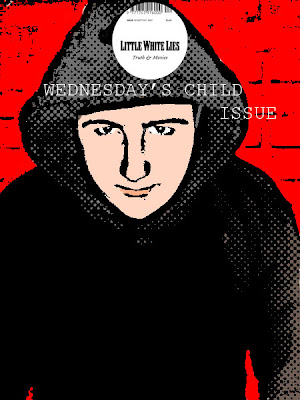 As you can see above, is my final magazine cover I created this by using Adobe Photoshop CS since Corel Paint shop Pro X3 didn't have the tools and effects i needed to make it in the style of 'Pop Art'. To do so I had to duplicate the original image, invert, blur and change the original blending mode, threshold which gave the image the black lining, colour dodge, add new layers to create the skin colour, eyes, lips, red backing and colour of hoodie, also to create the small dots, I filtered the image and added the effect halftone pattern this created the pop art style. On a new page I cropped and cut around the 'Little White Lies' circular logo and copied and pasted onto to my design and added the title of our film 'Wednesday's Child' by using the text button, I was able to pick the font 'Courier New' to make my design cohesive. One main problem with the text was that I couldn't overlay it on middle part of hoodie since i had added a black layer over it, so i had to place just below the 'Little White Lies' logo.
As you can see above, is my final magazine cover I created this by using Adobe Photoshop CS since Corel Paint shop Pro X3 didn't have the tools and effects i needed to make it in the style of 'Pop Art'. To do so I had to duplicate the original image, invert, blur and change the original blending mode, threshold which gave the image the black lining, colour dodge, add new layers to create the skin colour, eyes, lips, red backing and colour of hoodie, also to create the small dots, I filtered the image and added the effect halftone pattern this created the pop art style. On a new page I cropped and cut around the 'Little White Lies' circular logo and copied and pasted onto to my design and added the title of our film 'Wednesday's Child' by using the text button, I was able to pick the font 'Courier New' to make my design cohesive. One main problem with the text was that I couldn't overlay it on middle part of hoodie since i had added a black layer over it, so i had to place just below the 'Little White Lies' logo.I thought my design really stands out since i kept to same colour arrangements; red, black and white to make it cohesive and fit with the other magazine covers that the other members of our group created. I decided to a use a red background since it makes the villain character look like he is has a red silhouette symbolising danger which is a signifier throughout our production.
Labels: Elizabeth
Magazine Front Cover
I also focused on keeping to the conventions of a magazine cover, and made sure that as well as the magazine title 'Empire', I included the date, price in GBP and USD, and a barcode at the bottom left corner.
I found that this specific image was hard to work with as the trees created certain lines through the image that couldn't be crossed by fonts and other images. For this reason, I chose to keep my magazine cover fairly simple with the subheadings surrounding 'Wednesday's Child' at the bottom of the page, and other subheadings on the left hand side. To create cohesion, I also included the image from my poster on the cover so that they were associated.
Here is my finished magazine front cover:
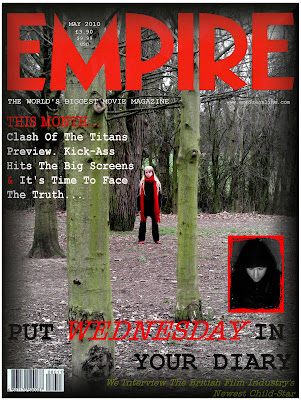
Labels: Emma
Friday, 12 March 2010
Movie Posters
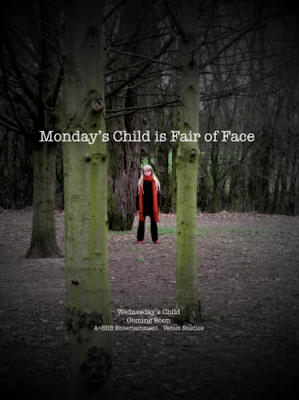


Labels: Emily
Movie Posters
As you can see below, my final poster design is an image of 'Chloe' our main character within our teaser trailer.

To create my poster i used Corel Paintshop Pro X3, which i was enable to edit the image of Chloe that i initially started off with, by addding text and color etc. Firstly i started off with a plain image of Chloe (the image shown below)

To get the image of Chloe looking vulnerable and innocent, I blacked out all the background scenery within the photo. With the pale skin and vibrant shade of blonde hair contrasting against the red scarf made Chloe stand out against the black backing making her eye catching.
I got the idea of displaying Chloe to the left hand side of the poster, from the 'Shutter Island' movie poster.
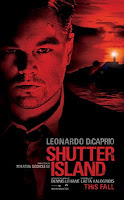 Since i thought it added tension and mystery to the character, also 'The Shutter Island' poster used the same colours as what our production consists of; red, black and white, this also let's the veiwer have an insight of what type of genred film it is, being a thriller/mystery. We thought as group, our posters should all consist of the same font being 'Courier new' on PC or 'American Typewriter' on the Mac. We decided to use these fonts since it links to liason officers because within films any investigators are stereotypically known to have a 'typewriter' or write in this text therefore we thought this would effective throughout our production. After adding the signifying text of the poem 'Monday's Child' linking to our film name 'Wednesday's Child', I used one the 'Artistic Brushes' to add smudges and dirtmarks around and on the text to make it look old and mysterious since it adds a bit of eeriness to the poster also linking back to the main charcter running away from the villin in the park, with her shoes getting muddy and dirty.
Since i thought it added tension and mystery to the character, also 'The Shutter Island' poster used the same colours as what our production consists of; red, black and white, this also let's the veiwer have an insight of what type of genred film it is, being a thriller/mystery. We thought as group, our posters should all consist of the same font being 'Courier new' on PC or 'American Typewriter' on the Mac. We decided to use these fonts since it links to liason officers because within films any investigators are stereotypically known to have a 'typewriter' or write in this text therefore we thought this would effective throughout our production. After adding the signifying text of the poem 'Monday's Child' linking to our film name 'Wednesday's Child', I used one the 'Artistic Brushes' to add smudges and dirtmarks around and on the text to make it look old and mysterious since it adds a bit of eeriness to the poster also linking back to the main charcter running away from the villin in the park, with her shoes getting muddy and dirty.Paintshop includes various amounts of effects, such as 'skin smoothering' I used this to make Chloes skin glow and seem more pale than what it originally was, I also used this on the hair to blend into the black backing so the edges didn't look harsh.
Labels: Elizabeth
Movie Posters
The image that I chose to focus on was that of the villain. He is not included so much in our teaser trailer, but to create cohesion he is wearing the same clothing, and using PaintShop Pro Photo X3, I have also dimmed the picture to create a darker feel to it. The white backed writing, in the cohesive 'American Typewriter' font shows the idea of text on ripped paper which I thought was fitting to our storyline and newspapers/police reports that we have looked into.
I have also incorporated the image of the scarf at the bottom of the poster. This brings in some of the key red colour that has been a huge focus throughout our production, as well as creating a sense of enigma and raising questions for all audiences.
Here is my final poster design:

Labels: Emma
Monday, 8 March 2010
Website Updates
Images - Will need to include various different images ranging in shot types. I will also need to use an image editing programme such as Paint Shop Pro to create different image effects and to also build up an image of different layers to have an exiting and professional image.
Text - Will have to closely monitor the amount of text that appears on the website homepage. On most existing homepages, there is a very minimal amount of text used, so this research will reflect in my final homepage as this convention will have to be used. I will also look at the styles, colours and fonts of the text on the homepage, they will need to be the same throughout the website to create cohesion between each page making the final website effective and cohesive.
Hyperlinks - Websites contain hyperlinks, however, most professional websites use more comprehensive hyperlink styles. Image mapping is a method used to create different hyperlinks from different areas of the same image. I already have some basic knowledge of using image mapping and have decided to use image mapping on our website rather than using simple text links, as I think it will be a good way of making the website effective and professional, and will make the website of a higher standard.
HTML Formatting - Websites use HTML codes to create all different kinds of effects. Having some basic HTML knowledge, I thought it would be a good idea to use this knowledge to make the pages of our website more cohesive and professional. An example of the way I will be using HTML coding is by changing the colours of the scrollbars of the page. The colours I have selected are the same as the background colours, so this will make the scrollbars disappear, but will still scroll. This will make the website more professional as sometimes the presence of a scrollbar can change the overall look of the page.
Labels: Amy
Friday, 5 March 2010
iDVD
iDVD, helped us customize our DVD. There were various amounts of themes to choose from to fit our genre of teaser trailer, from colours to fonts etc. We could add our own still photos and teaser trailer movie to the background, so our audience can view a snippet of the film making the viewer wanting to watch more.
We therefore chose to add to our DVD menu a close up image of our main character 'Chloe' in her symbolic red scarf, red shoes, pale skin and bright blonde hair. By adding a couple links also to our front page our viewers are able to look at different photos that were taken throughout the film and the main important link of teaser trailer. Also when entering our DVD menu the title of our trailer 'Wednesday's Child' scrolls across the bottom of the page in white lettering consisting of the same font throughout our media product 'American Typewriter'.
Labels: Elizabeth
Monday, 1 March 2010
Photo Shoot














Labels: Emily
Sunday, 28 February 2010
Posters & Magazine Cover Planning
We then realised that we would be needing various other shots of our characters for the backgrounds and smaller images, and so we arranged another photoshoot with Chloe as she was our main character. We brought in all of the props that we would be needing, as well as her costume, and Emily photographed her on the location of our shoot.
We could then sort through these collected images as a group, and decide on the best shots for the different products. We found that we could also use these images on the DVD cover, and on our website to create a strong cohesion between all of our products.
Saturday, 27 February 2010
Thursday, 25 February 2010
Editing Log

Tuesday, 23 February 2010
Finishing Touches
Whilst some minor editing was being completed, I created this screen that we could then import to our footage and edit again with iMovie titles and transitions:

I studied other film trailer carefully to understand the type of information that I would need to include in the small print, and also to recognise the logos that were commonly used. I could then meet the conventions of a industry standard teaser trailer by adding our own information to the basic template.
Labels: Emma
Wednesday, 10 February 2010
iMovie
After uploading our footage and naming our production, we could begin to split the clips in certain places to add in title screens where appropriate using the 'T' button on the right hand side of the panel. For the majority of our titles, we chose to use the same title style, and the same font - American Typewriter - to create cohesions. This particular font helped create the image of a traditional typed police report.
We could also strectch out our audio and change the fade duration in/out to control the rising tempo of our soundtrack during the institutional shots, as well as how quickly the music fades out at the end of our teaser trailer. Similarly, we could lengthen and shorten the black titled shots appropriately so that audiences would have enough time to read what was presented.
iMovie helped us to finish our production to a much higher standard, creating a cohesive and professional-looking teaser trailer. As well as being simple to use, it offered us a wide range of tools that we could experiment with to make the most of our final product.
Monday, 8 February 2010
Audience Feedback Changes
The first issue that we dealt with was one of continuity. We made sure that the clip of Chloe on the swing did not appear after the one of the empty swing as it had before. This was fairly easy to change.
Next we had to deal with the issue of a rough outline being visible on a black screen. When we transported our trailer to the Mac, we did actually remove all of the black screens and replace them with title screens that we could adapt. This then solved the issue of the persons outline and made it look much more professional.
After we had added in the titles at the length that we wanted, we could then add in the text and graphics/animation that we wanted on them. This solved the problem of having little information in our teaser trailer. This also extended the length of our trailer, and we also added in some extra footage that we had not used to meet the conventions of a trailer (length-wise).
Once we had the full lenght of our trailer in place, we could then sort out any pacing and audio problems that we had found. We made the trailers pace gradually increase to create more enigma, and matched the audio more precisely to the action.
Lastly, we considered that our institutions may be too bright. We managed to put an effect over them to 'Cartoonise' them further. This actually blurred them slightly and made them seem less bright and happy than previously, which was much more effective.
We feel that we have considered all of our audience feedback and made the appropriate changes, along with several others, to make our teaser trailer meet the necessary conventions and be as effective as possible.
Saturday, 6 February 2010
Audience Feedback Results
We told them to analyse our production closely and tell us what was effective and what was not so effective about it. We could them take these suggestions and improve our teaser trailer, based on what our audience wanted.
Here are several of the issues found within our teaser trailers' First Cut by our Audience Feedback:
- Continuity issues - There is an image of the empty swing, then later we go back to the swing with the girl present.
- Black screen issues - At one point you can roughly see someones outline on a supposedly blank screen.
- Pacing issues - There are a few issues with the increasing pace of the trailer, and it could become slightly faster towards the end for added enigma.
- Titles & Text issues - Our First Cut currently has no titles or added text.
- Institution issues - The institutional logos appear brighter than may be suitable considering the genre and tone of our teaser trailer.
- Currently too short, even for a teaser trailer.
After considering all of these constructive criticisms we will begin work on our final production. We will then post updates of the changes that we have made due to this feedback from our audiences so that our progress can be seen clearly.
Wednesday, 3 February 2010
Audience Feedback
Results from our audience feedback process will be posted shortly.
Friday, 29 January 2010
Adobe Premier Pro.
After using Adobe in our AS year, we were all very familiar with the workings of the timeline and the different precision editing tools available, as well as the many audio and video effects and transitions. This helped us to work through the footage that we had collected - swiftly but thoroughly - to create a smaller amount of footage that we would later use for our teaser trailer.
Once this small amount of footage was in place, we could go about using the razor tool to slice it perfectly by zooming in on the timeline. We could then break down all of our footage and move it around the timeline with the cursor tool to change the ordering.
We could also unlink the original audio from the video and remove this, before adding our soundtrack to the trailer. This meant we could then focus on fitting the cuts and movement exactly to the tempo of the music. As well as this, we could add multiple effects to create different colouring in the shots, such as making the red particularly stand out against the wooded areas.
Once we had used all of the available tools to our advantage and created our First Cut, we could then, after audience feedback, transfer our production to the Mac's for iMovie to add titles and DVD menu's.
Monday, 25 January 2010
Soundtrack
After we had our main structure of footage, we played around with one of Steven Scott's tracks that we particularly liked, and cut it up into smaller sections of different tempos so that we could mix around the order and fade them together. We chose two main sections of the track: an upbeat section for the faster areas of the trailer, and a slower and much quieter section to help build tension. We then added this audio, as well as the pre-recorded audio of the newsreader to our rough structure so that we could edit the transitions to match up with the beat of the music.
We linked the faster paced sections of music to the shots in which we had altered the length and sped up the movements, and also to the sections in which our characters were running (disequilibrium). The slower sections we then added to the tension-building beginning of our trailer in the equilibrium stages, as well as at the end of the trailer as a fade out.
We could then finish editing our teaser trailer with more precision based on the soundtrack that we had altered from one of our uncopyrighted tracks.
Wednesday, 20 January 2010
Initial Website Planning
The basic pages our group decided to include are as follows:
- Homepage
- Synopsis
- Cast & Crew
- Gallery
- Downloads
- Soundtrack
We decided on a basic yet effective colour scheme of black, white, red and greys as this would create cohesion with both our teaser trailer and our other products (e.g. poster and DVD cover).
Here is the uploaded spider diagram of our basic group planning for the website...

We then combined our initial ideas of the homepage layout and came up with four possible designs:

After exploring Google Sites, we decided that we wanted to use Macromedia Dreamweaver (See Emma's previous post about Google Sites) to create our homepage, so I set about creating the pages we had decided on. I then set up a title area and left hand menu system on all pages, and created working hyperlinks between the appropriate pages of the website. After changing the colour of the backgrounds I added in basic titles that can be changed at a later date if necessary.
When the website homepage is completed, I will take screenshots and upload them to our blog to show the final design of our own homepage.
Labels: Amy
Friday, 15 January 2010
DVD Cover
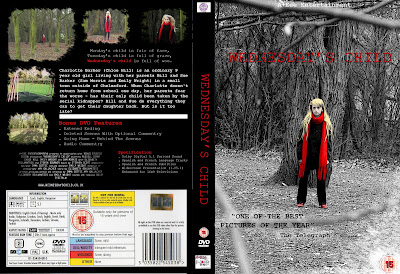
I created the DVD Cover by using Adobe Photoshop CS5 this abled me to edit and add effects to our DVD cover i included all our institutional information, certificate, title of film, quotes, DVD bonus feature, Specifications etc, all the forms and conventions of a real DVD Cover. I tried to make a authentic and genuine as possible trying to keep to the same colour scheme as all our ancillary products.
These are the variety of photos i used within our dvd cover to give it an authenticity of our film and of a genuine DVD cover.
CHLOE WITHIN FOREST

DISTORTED CHLOE RUNNING

ABANDONED SWINGS

I used different all the different images above since I thought they all showed loss and isolation, because of the location displaying lots of open scenery and also the vulnerability of our protagonist running away, looking back at the camera.
Labels: Elizabeth
Tuesday, 29 December 2009
Intertextuality in our Production
This colour usage can be found in many films produced over recent years: Schindlers List (1993); Unbreakable (2000) and The village (2004).

All of these films have chosen to use colour (particularly red) to draw attention to certain aspects of shots. In our production, we have eclectically borrowed the idea of using colour to draw attention to our female (child) protagonist, specifically choosing the colour red to represent the theme of danger. The image from Schindler's List was one that we particularly referenced when planning our production; the idea of the young girl in the red coat is very similar to our footage. However, the use of the colour in contrast to the dark forests in M. Night Shyamalan's The Village, is another aspect we have chosen to focus on as the main setting of our teaser trailer is the woods.
Aside from the intertextuality in the form of colour usage, aspects of our plot are also referenced to other texts. For example the kidnapping storyline could be connected to Gone Baby Gone (2007) - this particular films UK release was postponed due to it's similarities to the Madeleine Mccann case, which is something that we have been particularly careful and senisitve in avoiding reference to - or Taken (2008), which focuses on a much older female being kidnapped, but is based around the same idea.
Although intertextuality appears throughout our production, all of the main plot ideas and shot types that we have used have been our own, and we have only borrowed ideas from certain aspects of other major productions.
Labels: Emma
Saturday, 19 December 2009
Completed Filming
As we begin to use these programmes in our A2 year, we will update our progress in posts and also explain how we have explored different techniques and tools that we did not last year, or we did not have access to (having only gained access to Mac's in our A2 year).
Alongside our editing, we will now also begin work on our ancillary tasks.
Friday, 18 December 2009
Viral Marketing
A lot of people, especially our age, spend a lot of time on social networking sites such as Facebook and YouTube. Therefore viral marketing would be a good idea to help in promoting our film.
One of the films that did this and in doing so achieved considerable awareness was The Dark Night. They began their viral marketing process by utilizing the film’s tagline “why So Serious?” and also launching an official website featuring the fictional political campaign of Harvey Dent, with the caption “I Believe in Harvey Dent”. The site was expected to interest fans and have them participate in online puzzles and games. One of these included fans to send e-mails and as they did pixels would be slowly removed, revealing the first official image of the joker; it was ultimately replaced with many “HaHas” and hidden messages that said “see you in December”
Including puzzles and games within our website could be a possibility as I like the way that fans can get involved and be excited to see what’s going to happen or what they are going to see next. But at this stage we wanted to focus more on Facebook pages ECT and hopefully these pages will, in time, advertise our website.
Another film that tackled viral marketing was Cloverfield.
They began by making each character create a MySpace page advertising the film. The main attraction on these pages was the teaser trailer. But the name of the film was not featured in this. Fans become aware of this and the unnamed film began to be discussed all over the internet; on blog’s and many more networking pages. This led to more fans. After this a website was released and puzzles and games were featured the same as The Dark Night.
I think the way that Cloverfield built up their fans and then released a website was effective. Hopefully when marketing our film we can follow in similar footsteps as it seems to work.
Viral marketing obviously can play a big part in making different audiences aware of new films. The internet attacks so many different demographic groups allowing maximum awareness.
Viral marketing is definitely something we will be doing.
Labels: Emily
Saturday, 12 December 2009
Final Casting
- Child - Chloe Hill
- Villain - Russell Denny
- Mother - Emily Wright
- Father - Sam Morris
- Female Police Officer - Elizabeth Boulamatsis
- Male Police Officer - Steven Bourner
- Newsreader - Alexandra Watt
Wednesday, 9 December 2009
Ancillary Products
We agreed that this would make an equal spread of workload as we would all be involved - whether in a small or large role - in all aspects of the ancillary tasks. We also decided that, as Amy was taking on a large task in our website, we would create a series of posters, and possibly several magazine covers so that we were having an equally sized role.
Saturday, 5 December 2009
Magazine Cover Designs
Emma:

For my design, I chose to focus on the use of Empire Magazine as this is a well known production that would well advertise our film. I also thought the traditional red font of the magazine title would fit in well with the ideas that I had for it.
In my sketch I have included the magazine title at the top, and run the film title 'Wednesday's Child' across the middle of the cover. I have also included the traditional convention of a barcode, price and issue date on the bottom left. Along the bottom of the cover, I added a banner advertising smaller articles included in this issue of the magazine, and have included other titles at the edges of the page advertising the larger articles as typical of a film magazine.
The colour scheme that I imagine is mostly dark with the exception of the headings and the girl in the centre of the cover. Cohesive with our trailer, she would be depicted wearing red to demonstrate the danger, which will stand out against the dark surroundings. The cover in general will be very dark and full of shadows to portay the mystery-thriller genre.
Elizabeth:
My sketched design for the front cover of a magazine consisted of the basic conventions of any film magazine. Therefore, within my design I used the header and layout of the internationally-known film magazine 'Empire' since it would advertise our production very well and result in a wider audience income. The use of the colours of text throughout my design consists mainly of black, red and white. This fits in well with the red header of 'Empire' since it doesn't look out of place. I've included in my design an image of the main character, centred in the middle of the page so that the young girl looks lost withing the busy scenery surrounding her. I tried to use different locations that we used within our filming such as the trees, grass, leaves and muddy footprints from the forest, the pink rug from her girly bedroom, as the backing to make the character seem more eye catching since the blonde hair, pale skin, and red clothing signifying danger gives our audience clues to the mystery/thriller genre. I added the various traditional conventions such as a barcode, price, extra banners advertising other films coming soon, and a subheading 'Monday, Tuesday.. Child?' linking to our film, also by including '... child' instead of the actual name of the trailer adds even more tension, making our audience want to know more.
Emily:
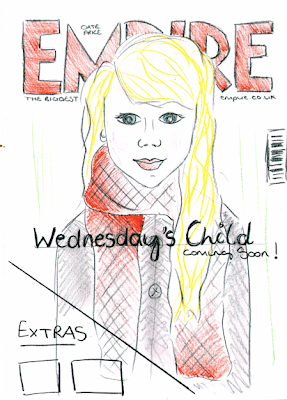
For my front cover I have tried to design an image that is in cohesion with our trailer. I have chosen Empire magazine to promote our film as its one of the biggest and successful magazines and would hopefully be the best choice in order to advertise our film. I am going to keep in the typical conventions of the magazine; using the red EMPIRE title with the tagline below, date and price between the M and a barcode. For my design I have chosen a close up image of our main character (Chloe) as the background, with our title 'Wednesday's Child' in the centre. I have also left a triangle shape in the bottom corner in order to place plugs as other extras within the magazine. When designing it I wanted to keep to a colour scheme which consists of: Red, white and grey tones.


